JavaScript 基础
Document
运算符
深入数据和类型
函数进阶
原型、继承
类
浏览器存储
Web API
事件
错误处理
异步编程
网络请求
模块
练习
实例
工具与规范
软件架构模式
设计模式
我们之前已经使用 new Function 的方式实现过一些面向对象的构造函数,这个章节我们将学习 class (类)的语法,它能帮我们更方便地实现面向对象的编程。
class 的语法
以下我们使用 new Function 的方式实现的一个构造函数, 并用其创建了一个对象实例。
$$jsdemo$$
$$edit$$
function Cat(name) {
this.family = "猫"
this.name = name
}
Cat.prototype.sayHello = function () {
alert(`我叫${this.name},${this.family}科动物。`)
}
const cat = new Cat("加菲猫")
cat.sayHello() // 我叫加菲猫,猫科动物。
我们可以使用 class 的语法来改写, class 的语法如下。
// class 语法
class ClassName {
// 字段
field1
field2
// 构造函数
constructor() { ... }
// 方法
method1() { ... }
method2() { ... }
method3() { ... }
}
constructor 是 class 的构造方法,每次实例化时就会调用,一个类只能有一个 constructor 。
$$tip
类名一般使用大写开头的驼峰命名法。
$$
使用 class 改写后的代码如下。
$$jsdemo$$
$$edit$$
class Cat {
family = "猫"
constructor(name) {
this.name = name
}
sayHello() {
alert(`我叫${this.name},${this.family}科动物。`)
}
}
const cat = new Cat("加菲猫")
cat.sayHello() // 我叫加菲猫,猫科动物。
$$tip
类中也可以定义 getter/setter 访问器。
$$
$$jsdemo$$
$$edit$$
class Cat {
family = "猫"
constructor(name) {
this.name = name
}
get hello() {
return `我叫${this.name},${this.family}科动物。`
}
}
const cat = new Cat("加菲猫")
alert(cat.hello) // 我叫加菲猫,猫科动物。
$$tip
在 class 中的代码会自动启用严格模式。
$$
$$tip
如果直接 console.log 一个类,在控制台无法展开查看其属性,这时可以用 console.dir 。
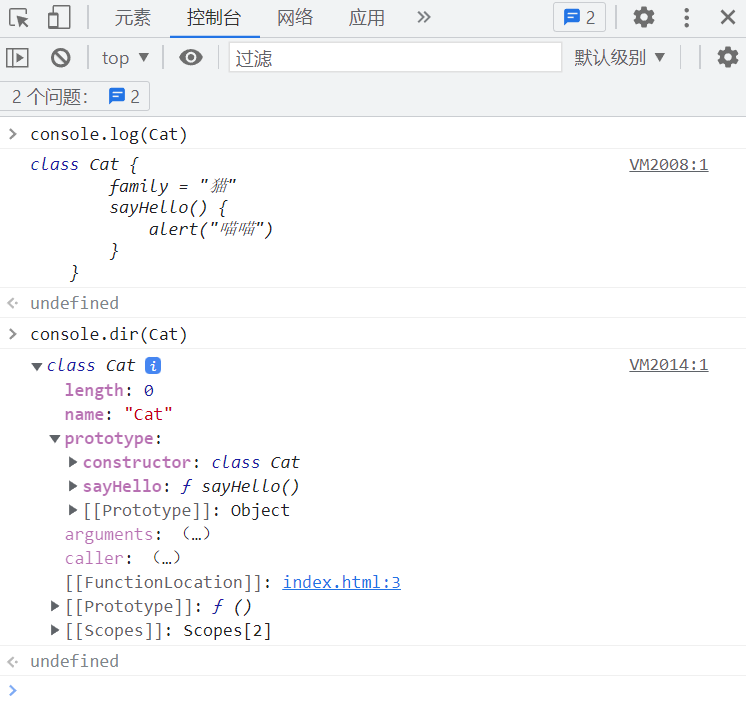
$$
class 做了什么?
通过以下的代码,我们发现 class 本质就是定义了一个函数。
$$jsdemo$$
$$edit$$
class Cat {
family = "猫"
constructor(name) {
this.name = name
}
sayHello() {
alert(`我叫${this.name},${this.family}科动物。`)
}
}
alert(typeof Cat) // function
alert(Cat instanceof Function) // true
const cat = new Cat("加菲猫")
// Cat.prototype 同样被设置为 cat.[[prototype]]
alert(cat.__proto__ === Cat.prototype) // true
我们打印 function 与 class 实例的对象,发现它们“几乎一模一样”。
$$jsdemo$$
$$edit$$
function CatFunc(name) {
this.family = "猫"
this.name = name
}
CatFunc.prototype.sayHello = function () {
alert(`我叫${this.name},${this.family}科动物。`)
}
class CatClass {
family = "猫"
constructor(name) {
this.name = name
}
sayHello() {
alert(`我叫${this.name},${this.family}科动物。`)
}
}
const catFunc = new CatFunc("函数猫")
const catClass = new CatClass("类猫")
console.log(catFunc)
console.log(catClass)
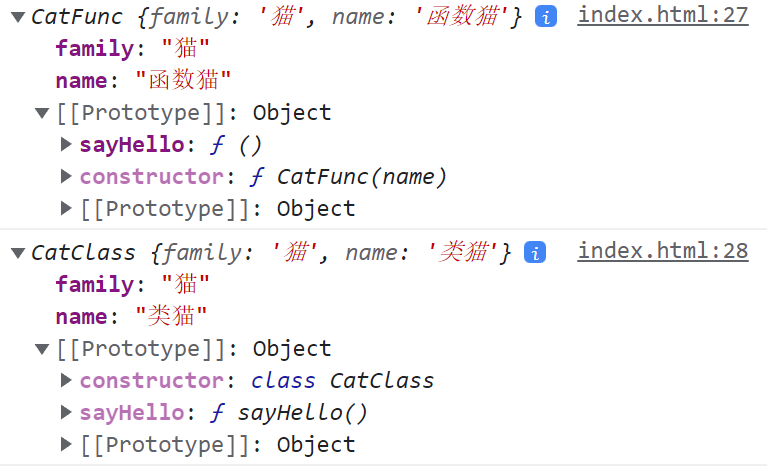 $$tip
$$tip
实际上 class 还是做了不少额外的工作的,不仅是一个函数,这些我们将在之后学习到。
$$
练习
- 补全以下类的定义,使得代码能正确运行。
class MathArray {
// 补全代码
}
const arr = new MathArray(5, -10, 20, 12)
alert(arr.max) // 20
alert(arr.min) // -10
alert(arr.sum) // 27
$$answer
$$jsdemo$$
$$edit$$
class MathArray {
constructor(...args) {
this.arr = args
}
get max() {
return this.arr.reduce((a, b) => (a > b ? a : b))
}
get min() {
return this.arr.reduce((a, b) => (a < b ? a : b))
}
get sum() {
return this.arr.reduce((a, b) => a + b)
}
}
const arr = new MathArray(5, -10, 20, 12)
alert(arr.max) // 20
alert(arr.min) // -10
alert(arr.sum) // 27
$$